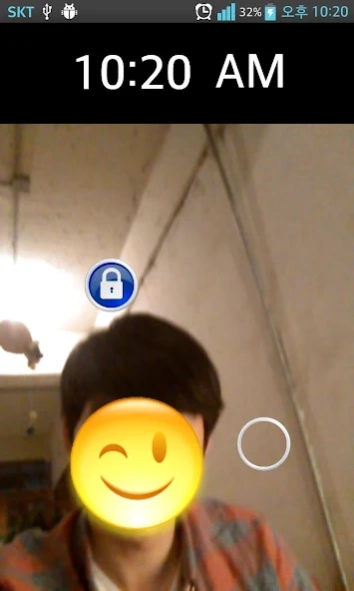Mirror LockScreen 1.0.6
Free Version
Publisher Description
Mirror LockScreen - This application shows mirror whenever the screen is turned on.
* Please launch the app once at the first time. Otherwise the lock screen will not be launch correctly *
This app is designed for the beautiful women who sincerely care about their beauty.
Some of my female friends regularly do following steps to check their appearance.
1. Turn the device on.
2. Unlock the lock screen.
3. Launch mirror application.
4. Check her beautiful(?) face.
5. Finish the application.
6. Turn the device off.
I found that they check their faces every 10 ~ 20 minutes repeating irritating above 6 steps.
Mirror is very very important thing for women. I know :)
Therefore, I made this mirror lock screen which shows the mirror just after you turn on the device.
The complicated above 6 steps are shrunken into following 3 steps.
1. Turn the device on.
2. Check the beautiful face.
3. Turn the device off.
This application will be very convenient tools for those who check mirror frequently.
You can remove the original lock screen via setting.
For those who do not check their appearance regularly but sometimes, you can disable lock screen mode through setting.
You can use this application as a normal mirror application.
If you find something inconvenient or error, please report me.
I will check them and modify the application as soon as possible.
Hope you preserve your beautiful face forever.
About Mirror LockScreen
Mirror LockScreen is a free app for Android published in the System Maintenance list of apps, part of System Utilities.
The company that develops Mirror LockScreen is 돼지왕왕돼지. The latest version released by its developer is 1.0.6.
To install Mirror LockScreen on your Android device, just click the green Continue To App button above to start the installation process. The app is listed on our website since 2016-11-01 and was downloaded 1 times. We have already checked if the download link is safe, however for your own protection we recommend that you scan the downloaded app with your antivirus. Your antivirus may detect the Mirror LockScreen as malware as malware if the download link to com.cklee.mirrorlockscreen is broken.
How to install Mirror LockScreen on your Android device:
- Click on the Continue To App button on our website. This will redirect you to Google Play.
- Once the Mirror LockScreen is shown in the Google Play listing of your Android device, you can start its download and installation. Tap on the Install button located below the search bar and to the right of the app icon.
- A pop-up window with the permissions required by Mirror LockScreen will be shown. Click on Accept to continue the process.
- Mirror LockScreen will be downloaded onto your device, displaying a progress. Once the download completes, the installation will start and you'll get a notification after the installation is finished.